Getting Started On Soundcloud for The Music
SoundCloud is a music streaming platform that lets you stream audio files uploaded by other SoundCloud users. The company in charge claims that the platform is the biggest for streaming music. While we cannot independently confirm that it is the biggest, we can’t deny that it is one of the most visited music streaming platforms in the world. People even buy Soundcloud Plays for marketing purposes.
Some see the platform as a place to store their audio files, for some, it is a platform where they showcase their musical skills and hope to be discovered by big brands. Other users see SoundCloud as a platform that helps them connect with their fans and hear authentic feedback about their piece of music that they wouldn’t normally get from family and friends.
SoundCloud is an open platform like YouTube, as anyone can post and watch anything they wish as long as it is within the terms and conditions of the platform.
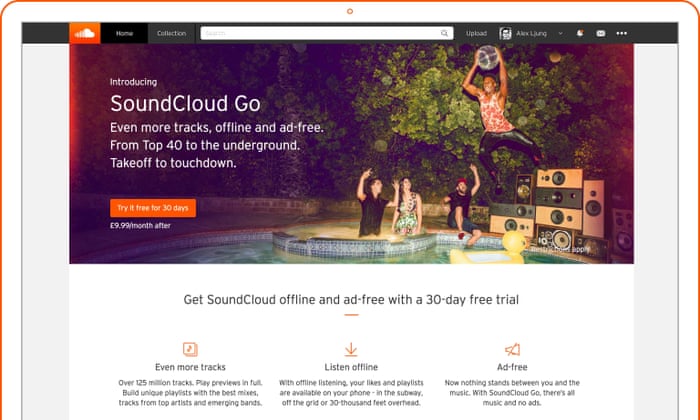
1. How to create an account on SoundCloud
You can create an account for free on the platform, and this process is quite straightforward and easy. Go to www.SoundCloud.com on your suitable browser. You can also go to the Google PlayStore or Apple Store to download the app.
Tap “Create Account,” you will then be shown two text fields, one of which is meant for your email address, and the other for the password you want to use for your SoundCloud account.
You also have the option to sign-in through your Google or Facebook account.
2. How to Upload a Track on SoundCloud
It is very easy to upload an audio file on SoundCloud. Go to the Upload page by tapping on the upload button that you will see at the top of your screen.
When you are taken to the upload page, you should drag and drop the file, or tap on “Choose file to upload.” If you select the “Choose file to upload” option, you have to choose the file you want to upload from your device, thus, you should ensure that the audio file is on the device you’re using to browse.
If you’re not on the pro-unlimited subscription, then the file you can upload is limited by playing time. When you upload audio, you will see the minutes you have remaining at the lower side of your screen. If the audio file you uploaded is above the approved minute, SoundCloud will hide some tracks on your account to allow you upload the new audio file.
Transcoding
When you’re uploading an audio file, SoundCloud will have to transcode the track to 128kbs mp3 as that is what their music player supports. You should create a separate link if you want SoundCloud listeners to get the original version of your track.
Add/change your track’s information
You can add or change some additional information on your track while it is still uploading and transcoding.
You need to optimize your track information so that users can easily find your song. Some details to optimize include your track title, description, and some extra information. Your description should consist of well-used keywords as this can help you have a successful adventure on SoundCloud.
3. Listening to music on SoundCloud
If you’re wondering on how to listen to music on SoundCloud, here’s how;
You can go to the website SoundCloud.com if you want to listen to music once, but for those with plans to constantly visit SoundCloud to listen to music then you should get the SoundCloud app.
The SoundCloud app is very easy to navigate as the app is user-friendly. You can customize a playlist for yourself or listen to similar tracks by starting a station. Don’t get confused we’ll break it down for your easy understanding.
– Creating a custom playlist: If you listen to a song and you like it, you can choose to add that track to your SoundCloud playlist. To do that, you should tap on the three dots you’ll see when the music is playing.
You are at liberty of adding as many songs as you want to your playlist. And you can choose to share your playlist with everyone such that anyone who visits your profile can listen to the playlist or you can select the private option so that you’re the only on that can listen to the playlist.
– Start a station: If you’re too busy to select songs, you should tap on the three-dot icon on a music you like and SoundCloud will create a playlist of similar music.
4. How to download a track on SoundCloud
If you are accessing SoundCloud through the web, then you can download a track to your device provided that you signed in to your account. Your download will start once you tap on “Download” under the waveform of the music.
As an artist, you can stop users from being able to download your tracks by disabling downloads. You can enable it if you have a change of mind. When users download your song, they will have the original version of the song you uploaded and not the transcoded 128kb/s that is streaming on SoundCloud.
Note: You cannot download a track that does not have the download button. It means that the owner of the song disabled this feature at the track’s permission tab.
Date: December 23, 2019 / Categories: New Stuff, / Author: E O
23
2019
E O