How to Embed Audio Clips From SoundCloud to a Blog
SoundCloud is an audio-streaming platform where you can upload your music for free. You can then share the track with your friends or with the public. This platform is the best place to launch your music career. It has a broad reach, so your chances of getting discovered are high. Furthermore, SoundCloud has various programs that aim to spotlight indie artists on the platform.
Relying solely on SoundCloud's programs to increase your visibility is not recommended. For starters, you are uncertain if SoundCloud would include you on the lineup or not. Getting your music listed and shared across the internet is the only real way to increase your SoundCloud plays, and artists pay top dollar for professional and widespread audience reach.
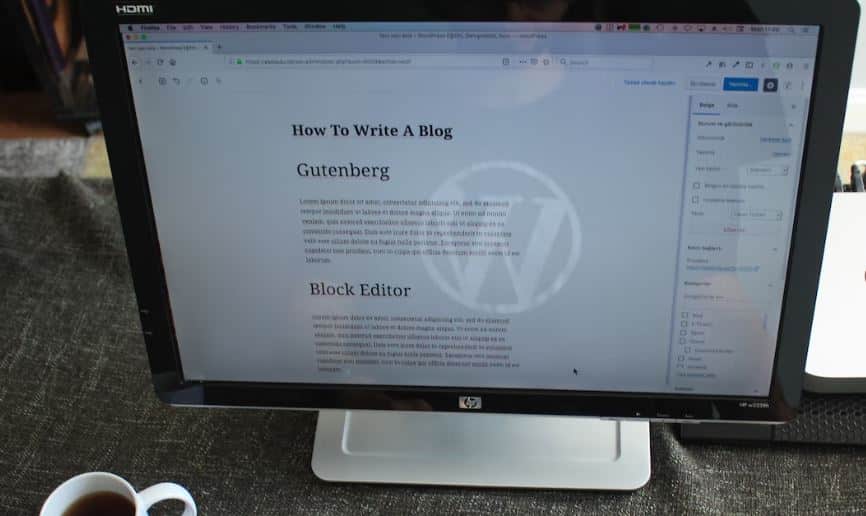
That said, you must know some marketing techniques to ensure the world will hear your music. You worked hard on making your tracks. It would be a shame if you were the only one who would listen to it.
Top 20 Positive Benefits of Embedding Audio Clips from SoundCloud into Your Blog
- Embedding audio clips from SoundCloud into a blog allows users to easily listen to and interact with your content.
- It can help to enhance the user experience by providing a more engaging and immersive form of media.
- By embedding audio clips from SoundCloud, you can showcase your audio content in a visually appealing and professional manner.
- It can help increase your content's reach and visibility by making it more easily discoverable on SoundCloud and other platforms.
- Embedding audio clips from SoundCloud into a blog can help to drive traffic and engagement by providing an additional form of media for users to interact with.
- It can help to build a stronger connection with your audience by providing a more personal and intimate form of communication.
- By embedding audio clips from SoundCloud, you can offer your audience a more convenient and accessible way to consume your content.
- It can help to differentiate your blog from others by offering a unique and innovative form of media.
- Embedding audio clips from SoundCloud can help increase your content's social media shareability by making it more easily shareable on platforms like Twitter and Facebook.
- It can help to create a more dynamic and engaging blog by providing a variety of multimedia options for your audience to enjoy.
- By embedding audio clips from SoundCloud, you can provide your audience with a more versatile and flexible way to consume your content.
- It can help to increase the accessibility of your blog by providing audio options for users with visual impairments or other disabilities.
- Embedding audio clips from SoundCloud can help to showcase the talent and creativity of musicians and other audio creators by providing a platform for them to share their work.
- It can help to provide a more immersive and engaging listening experience for your audience by allowing them to easily control the playback and volume of your audio content.
- By embedding audio clips from SoundCloud, you can create a more dynamic and interactive blog by allowing users to easily leave comments and feedback on your audio content.
- It can help increase your blog's discoverability by making it easier for users to find and share your content on SoundCloud and other platforms.
- Embedding audio clips from SoundCloud can help improve your blog's overall design and layout by providing a visually appealing and professional way to showcase your audio content.
- It can help enhance your blog's credibility and professionalism by providing a high-quality and reliable platform for hosting your audio content.
- By embedding audio clips from SoundCloud, you can create a more engaging and interactive community on your blog by allowing users to easily share and discuss your audio content.
- It can help to increase the longevity and value of your blog by providing a dynamic and evolving form of media that can attract and retain a loyal audience.
One good marketing practice is making blogs about what you want to market. Since the product in question is an audio track, it does not have to be the blog's focus. For example, you can attach it to the blog about destressing and say, “you can listen to this song while you are relaxing.”
Now, the question is, how can you attach the track to the blog? You can put a link that will redirect the reader to your SoundCloud page. It is an excellent way to funnel them to your profile so they'll find more of your work. However, it may ruin their experience. Giving them the ability to listen to the track without leaving the blog is a much better approach.
Blogger is among the most popular blogging platforms. Good news: it has integration with SoundCloud. You can post your music to Blogger directly from SoundCloud. Here's a tutorial on how to do this:
How to Share Music from SoundCloud to Blogger
Open SoundCloud. Then, find the audio you want to attach to your blog on Blogger. At the top-left corner of the player is a Share button. Click that.
That will open a pop-up menu where you will find logos of different social media platforms and other services. Find the button for Blogger and click that.
Suppose this is your first time posting to Blogger from your SoundCloud. You will first need to grant SoundCloud access to your Blogger account. A pop-up from Google Accounts will show. Click “Grant Access” to proceed.
Click the Blogger button once more after you have given SoundCloud permission to access it. A new pop-up menu will appear. This time, it will allow you to select the blog to which you want to attach your music. Furthermore, you can write the post and add any tags. You can also save the post as a draft if you don't feel like publishing it yet.
Hit “Post,” and that's it.
Sharing Your Music to Blogger Using HTML
Another method of attaching your track to your blog is by using HTML. As with the previous method, the first step is to open SoundCloud. Then, find the audio track you want to attach to your blog.

Click on the Share button in the top-left corner of the music player. A pop-up menu would appear. You will find a section that says, “Get the link.” Please don't be mistaken. That's not what you want to copy. Instead, look at the “Embed Code” field. Copy the text from that field.
Now, go to Blogger and open the blog where you want to attach the audio track. Use the HTML view by clicking the “HTML” button at the top-left corner of your screen.
Find the section in the article where you want the music player to appear. Ideally, that's after the paragraph where you mentioned that audio track. Paste the embed code you copied earlier.
Click “Preview” to see how it looks without publishing the blog. If there are no problems, click “Post.” And there you go. You successfully attached your music from SoundCloud to your blog on Blogger.
Share Music to Blogs on Other Websites
Blogger is not the only blogging website where you can share your music from SoundCloud.
WordPress
WordPress is another popular website for publishing blogs. Here's how to embed an audio track from SoundCloud into a WordPress article.
Launch SoundCloud. Find the audio track you want to embed in your blog on WordPress.
Click the “Share” button above the title of the audio track. At the bottom of the pop-up menu is the URL for the player. Next to it is a checkbox and a timestamp indicator. You can check that box and put a timestamp where you want the player to start when the reader clicks the play button. You can leave that section untouched if you want it to start from the very beginning.
Now, go to WordPress and open the article where you want to embed the SoundCloud audio track. Add a SoundCloud block. You can do that by clicking the (+) button or typing “/soundcloud” in a new paragraph where you want the music player to appear.
Paste the URL you copied earlier to the SoundCloud block. Then, click “Embed.” You can confirm if you successfully embedded the track if the thumbnail for it appeared on the editor.
Alternatively, you can paste the URL to the SoundCloud track into the editor. WordPress will automatically convert it into a SoundCloud block for you.
Why Should You Embed Your SoundCloud Tracks into Blogs
SoundCloud is hugely appealing to independent artists. Thus, there's an oversaturation of artists on the platform, meaning it is not easy to stand out.

As an indie artist, you need all the help you can get to get some recognition. Making people not just on SoundCloud but also on other websites aware of your work is a ticket to that. That said, embedding your tracks into the content you publish on other sites is highly recommended.
That increases your online presence. But don't rely on just that. It's best to learn other good practices to ensure your growth on SoundCloud.
Date: December 9, 2022 / Categories: Tips, / Author: Rich Drees
9
2022
Rich Drees